On lubuntu/ubuntu you can install Apache web server, PHP and MySQL separately as a service, but you can also use LAMP stack such as XAMPP. In this article i will show you how to install the latest XAMPP on Lubuntu 16.04.
By the time i wrote this article, the lastest XAMPP is version 7.1.10, it comes with php version 7.1, apache 2.4 and MariaDB 10, MariaDB is basically the same as MySQL.
Step by step how to install XAMPP on Lubuntu 16.04
- download the latest XAMPP for linux on the official website
- open command line/terminal on lubuntu (press CTRL + ALT + T)
- give permission to the xampp .run installer (assuming it's located at ~/Downloads/ folder)
-
chmod +rx ~/Downloads/xampp-linux-x64-7.1.10-0-installer.run - run the xampp .run installer with sudo
-
sudo ~/Downloads/xampp-linux-x64-7.1.10-0-installer.run - finish the xampp installation setup wizard (just click next-next)
- done!
How to start, stop, restart XAMPP from command line
starting xampp
sudo /opt/lampp/lampp start
stopping xampp
sudo /opt/lampp/lampp stop
restarting xampp
sudo /opt/lampp/lampp restart
How to start, stop, restart XAMPP using GUI tool
You still need the command line to open the GUI tool though :)
sudo /opt/lampp/manager-linux-x64.run
Where is XAMPP located?
By default xampp will be installed under /opt/lampp, and for the document root of apache web server is /opt/lampp/htdocs/, this is where you should put your web files such as html, css, php, js, and so on. You can open on the browser http://localhost/dashboard/ and open phpmyadmin on http://localhost/phpmyadmin/


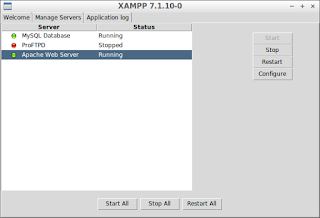


0 comments:
Post a Comment