How to highly compress files using WinRAR in PC Windows 7, XP, 8 and 10 for free. Here you are going to learn about How to make those ultra compressed files using such application on the desktop computer. There are a lot of option you got your operating system directly even not necessary to download or install any software from external. An auto installed program is already present named as WinZip on your window os. If you are willing to go ahead with it then do not install the Winrar.
Rather than this, you want this if you have already installed WINRAR on your computer then have a look at below listed steps and convert larger sizes files to smaller.
Not installed yet go to this page and get WinRAR for PC. First off all download Winrar from the given links at the end of this post. Let it complete first. By going to your Download option on browser open the folder named EXE.winrar. Double click on it and RUN the installation wizard. Follow the entire instructions which are shown on your screen. At the end finish the installation wizard. It will auto create a desktop shortcut for you. Find it and launch the software
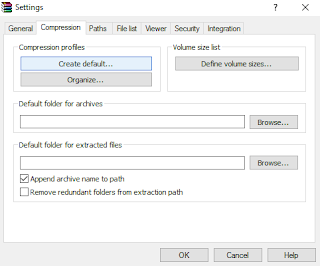
Go to settings and select the option compression at the top
You can also use a shortcut key ctrl+s for above step #
Now click on the create default button right below at compression profile
Select a compression method BEST
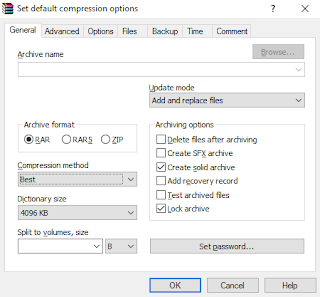
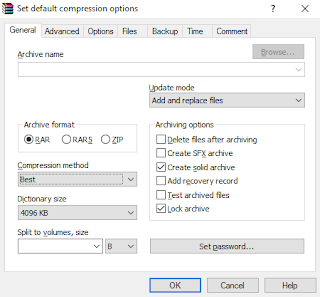
At right side select update mode
Mark on create solid archives
Also tick mark lock archive
Here you can set a protection for your compression file
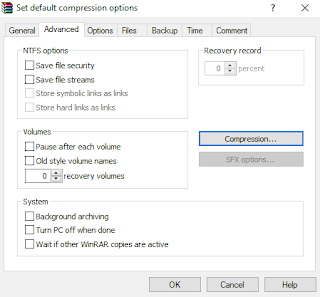
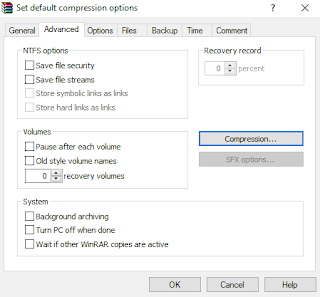
Now go to the advanced tap tap on the compression button at top right
A screen opens text compression under that select Auto
Prediction order set to 63
Memory to use MB select 128


Fill the below two same as auto
Tick mark them all "Enable all three boxes" and press OK.
Right click on it and ADD a file name of your choice and wait for a while it will compress your file soon


Once done you can get your optimized file right away.
Almost done!!! Enjoy
If anything you couldn't get yet let us know through commenting. I will be there at with your relevant answer.As you can make some files to compress 1gb to 1mb with 7zip. Convert 1gb file into 10mb and compress them into very small or reduce the size using WINRAR.


0 comments:
Post a Comment