You want more games? how about some tetris game? on lubuntu there is a tetris game called 'tint', it's pretty much like the original tetris game on IBM PC back in the old days.
To install tetris (tint) on lubuntu is very easy, you just use apt-get install command, the game is available on official repository of lubuntu/ubuntu, so you can install like this:
sudo apt-get install tint
Wait, before you play the game, i want you to run this command first because there is a bug on the game showing error every time you save for high score (Error creating /var/games/tint.scores).
Alright, if you ready to play the game, run 'tint' on your command line.
Use the arrow keys on your keyboard to move the block, press 'k' to rotate the block, press 'p' to pause the game, press 's' to draw next, press 'space' to drop, press 'q' to quit the game.
enjoy the game!
sudo touch /var/games/tint.scores && sudo chown $USER:$USER /var/games/tint.scores
tint
enjoy the game!
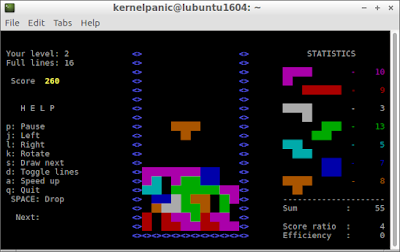
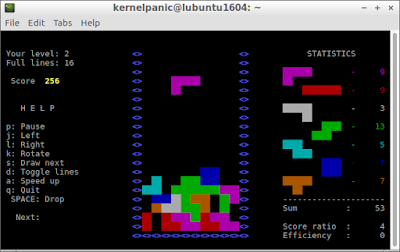


0 comments:
Post a Comment