Robo 3T or Robomongo 3T is another graphical user interface program for managing MongoDB noSQL database. Robomongo is a free software and currently not available as part lubuntu/ubuntu repository, but don't worry i will walk you through how to install this thing on lubuntu.
First of all we are not going to install robomongo like we used to do for other programs, this time we are going to download robomongo, extract to home directory and finally create symbolic link so that robomongo can be access globally.
Step by step how to install Robomongo 3T on Lubuntu 16.04
- download Robomongo 3T for linux
- extract robomongo package to the root of your home directory (assuming the tar.gz package is located at Downloads directory inside your home directory).
-
tar xvzf ~/Downloads/robo3t-1.1.1-linux-x86_64-c93c6b0.tar.gz -C ~/ - rename the extracted folder into 'robomongo'
-
mv robo3t-1.1.1-linux-x86_64-c93c6b0 robomongo - create symbolic link
-
sudo ln -s ~/robomongo/bin/robo3t /usr/local/bin/robomongo - run robomongo from command line
-
robomongo
Using the installation method above, you need to run robomongo from the command line/terminal every time you want to use it. If you wish to uninstall robomongo simply delete the symbolic link and the directory.
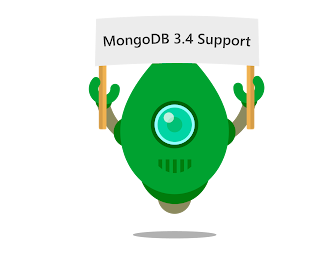


0 comments:
Post a Comment