Your computer may stored passwords and keys from various places, like wifi passwords, web certificates and PGP keys. Wouldn't be nice if there is a GUI program for managing all of these?
There is one program that i recommend you guys to check out, unfortunately this program doesn't come with lubuntu installation, so you need to install first.
The program i'm talking about is called seahorse, using seahorse you can manage passwords and keys on your computer easily.
How to install seahorse on lubuntu
You can install seahorse on lubuntu using this command:
sudo apt-get update
sudo apt-get install seahorse
Once installed, seahorse won't be showing up on lubuntu start menu programs, but you still can open seahorse through command line or through run menu (lubuntu start menu > run > seahorse). To open seahorse from command line simply type 'seahorse'.

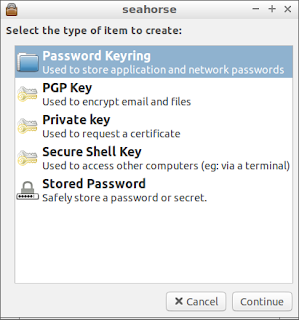
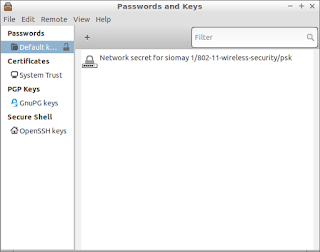


0 comments:
Post a Comment