Gambas has recently reached the 3.9.0 release. Available in its official PPA repository for Ubuntu 16.04, Ubuntu 14.04, and Ubuntu 12.04.
Gambas 3.9.0 brings hundreds of new features, bug fixes and optimizations. The main feature is gb.web.form, a new component that allows to make the GUI of your web application from the Gambas IDE. Other features are:
- gb.form.terminal, a new component providing a full-featured terminal emulation.
- A new IDE output console based on the previous component.
- A new and better project argument list interface.
- Project creation is now based on project templates. Custom templates can be defined.
- New library management system.
- The Expression class is now inheritable and allows to customize the interpreter evaluator.
- FileView and DirView controls automatically refresh themselves if your project uses the gb.inotify component.
- TextEditor now can display thin vertical lines to emphasize indentation.
- Menu can have a proxy, i.e. pop up the children of another menu.
- Paint.StretchImage() is a new method that scales an image to fit a rectangle, keeping the image proportions.
- gb.net.smtp component support PLAIN and CRAM-MD5 authentication.

How to install Gambas 3.9.0 in Ubuntu via PPA:
1. Before installing Gambas 3.9.0, remove the previous release if installed:sudo apt remove gambas3 && sudo apt autoremoveType in your password when it asks and hit Enter
2. Add Gambas PPA via command:
sudo add-apt-repository ppa:gambas-team/gambas3
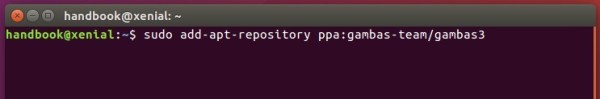
3. Update and install the new Gambas 3.9.0 release via:
sudo apt update sudo apt install gambas3Revert to original Gambas in Ubuntu:
ppa-purge will not downgrade the software due to a package conflict. So to undo changes:
- remove the current release via the command in step 1:
sudo apt remove gambas3 && sudo apt autoremove
- remove the PPA via command:
sudo add-apt-repository --remove ppa:gambas-team/gambas3
- finally reinstall the stock version of gambas in Ubuntu:
sudo apt update && sudo apt install gambas3
-: Thanks for Visit Here :-
if you want some more advance Tools,software, Tricks Tips, Learn More about Technologies and learn Programming sites below listed. Learn Unix, Linux, Hacking Trick, tips and much more.
Visit Below listed sites,
===========
=======
Site : 1 : BluNetworks for advanced users
Site :3: Downlaod Music, Video etc.
Site :5: Adult Stories only 4 18+
Site :6: Download Paid Android Apps Free
.


0 comments:
Post a Comment