Sayonara is a small and lightweight Linux music player written in C++ with Qt5 framework. It uses Gstreamer as audio backend.
Although Sayoanra is considered as a lightweight player, it holds a lot of features like:
- Organize even big music collections.
- ID3-tag editor
- Equalizer
- MP3 converter
- Podcasts
- Webstreams
- Stream recorder
- Speed adjustment
- Dynamic playlists
- Radio broadcasting
- Audio track bookmarks with optional loop function

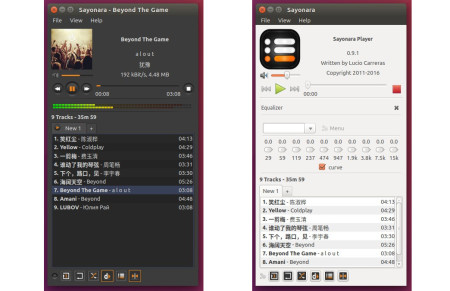
Install Sayonara player in Ubuntu:
Sayonara now is at the 0.9.1 release which features cover support in ID3 tag editor, Crossfader support, faster spectrum analyzer, Soma.fm, Last.fm and other improvements, and also lots of bug-fixes.To install the latest Sayonara 0.9.1 in Ubuntu 16.04, Ubuntu 14.04, Linux Mint 17, 18, do:
1. Open terminal (Ctrl+Alt+T) and add the official Sayonara PPA:
sudo add-apt-repository ppa:lucioc/sayonara
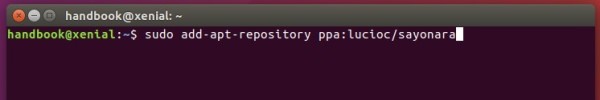
2. Update and install the player via commands:
sudo apt update sudo apt install sayonaraFor those who don’t want to add PPA, grab .deb package from the PPA file archive.
3. (Optional) If you dislike the player, simply remove it via command:
sudo apt remove sayonara && sudo apt autoremoveAnd the PPA can be removed via Software & Updates utility under Other Software tab.
-: Thanks for Visit Here :-
if you want some more advance Tools,software, Tricks Tips, Learn More about Technologies and learn Programming sites below listed. Learn Unix, Linux, Hacking Trick, tips and much more.
Visit Below listed sites,
===========
=======
Site : 1 : BluNetworks for advanced users
Site :3: Downlaod Music, Video etc.
Site :5: Adult Stories only 4 18+
Site :6: Download Paid Android Apps Free
.


0 comments:
Post a Comment