GNU Emacs text editor finally reached the 25.1 release last night. Here’s how you can install it in Ubuntu 16.04 and Ubuntu 16.10.
Emacs 25.1 release highlights:
- Emacs can now load shared/dynamic libraries (modules)
- Experimental support for Cairo drawing
- Enhanced network security (TLS/SSL certificate validity and the like)
- New minor mode ‘electric-quote-mode’ for using curved quotes as you type
- Character folding support in isearch.el
- Xwidgets: a new feature for embedding native widgets inside Emacs buffers
- New and improved facilities for inserting Unicode characters
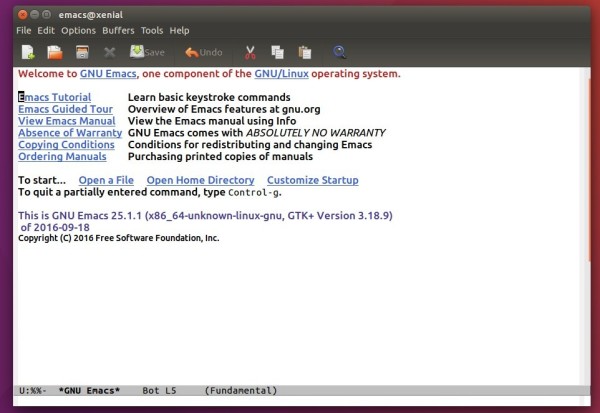
How to install Emacs 25.1 in Ubuntu 16.04:
Besides installing the latest snapshot via the daily build PPA, it’s easy to build the 25.1 stable release by following the steps below one by one:Remove previous Emacs if any before getting started:
1. Open terminal (Ctrl+Alt+T) and run command to install build tools:
sudo apt install build-essential checkinstallType in your password (no visual feedback) when it asks and hit Enter.
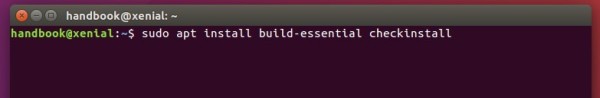
2. Then install the build dependencies via command:
sudo apt-get build-dep emacs24
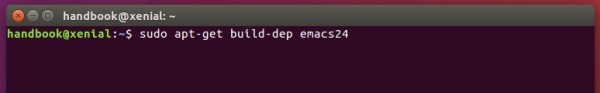
1. Emacs 24 and 25 use the same build dependencies.
2. For those who have upgraded Intel driver using Intel Graphics Update Tool for Linux, like me, you won’t be able to install these dependencies. You need to downgrade the intel graphcs driver first.
3. Now download the source at ftp.gnu.org/gnu/emacs/, then extract:2. For those who have upgraded Intel driver using Intel Graphics Update Tool for Linux, like me, you won’t be able to install these dependencies. You need to downgrade the intel graphcs driver first.
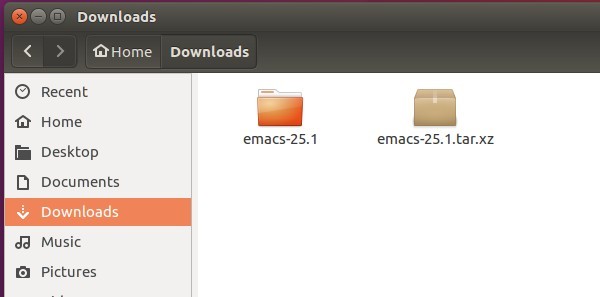
4. Open terminal and navigate to the “emacs-25.1” folder via command (or select “Open in terminal” from its context menu):
cd ~/Downloads/emacs-25.1
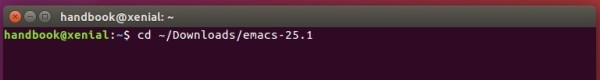
5. In the same terminal window, once you’re in the source folder, run the commands below one by one:
./configure makeFor the default GTK version in Ubuntu 16.04, there’s a known bug for multiple displays.
6. Finally use
checkinstall command to create .deb and install Emacs 25.1:sudo checkinstallWhile running the command, answer on screen questions, e.g., install docs, type package description, change package name, version, etc.
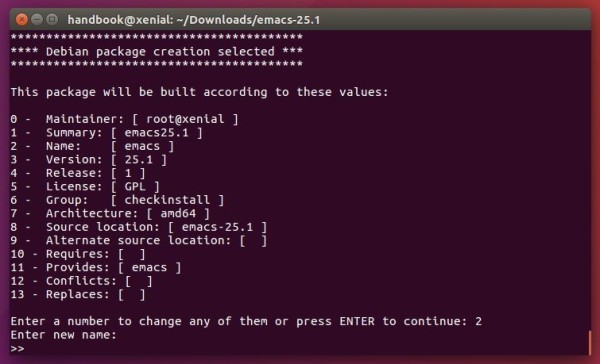
Once done, Emacs 25.1 is installed on your system and you can remove it anytime by running the command in the prompt with sudo privilege:

In my case it’s:
sudo dpkg -r emacs-25And the last command create a .deb package in the source folder, and it can be used in another Ubuntu machine to install Emacs 25.1 (need to manually install dependencies via step 2).
Finally, run command
emacs to launch the text editor, or launch it from Unity Dash (App Launcher) at next login (or next boot).
-: Thanks for Visit Here :-
if you want some more advance Tools,software, Tricks Tips, Learn More about Technologies and learn Programming sites below listed. Learn Unix, Linux, Hacking Trick, tips and much more.
Visit Below listed sites,
===========
=======
Site : 1 : BluNetworks for advanced users
Site :3: Downlaod Music, Video etc.
Site :5: Adult Stories only 4 18+
Site :6: Download Paid Android Apps Free
.


0 comments:
Post a Comment